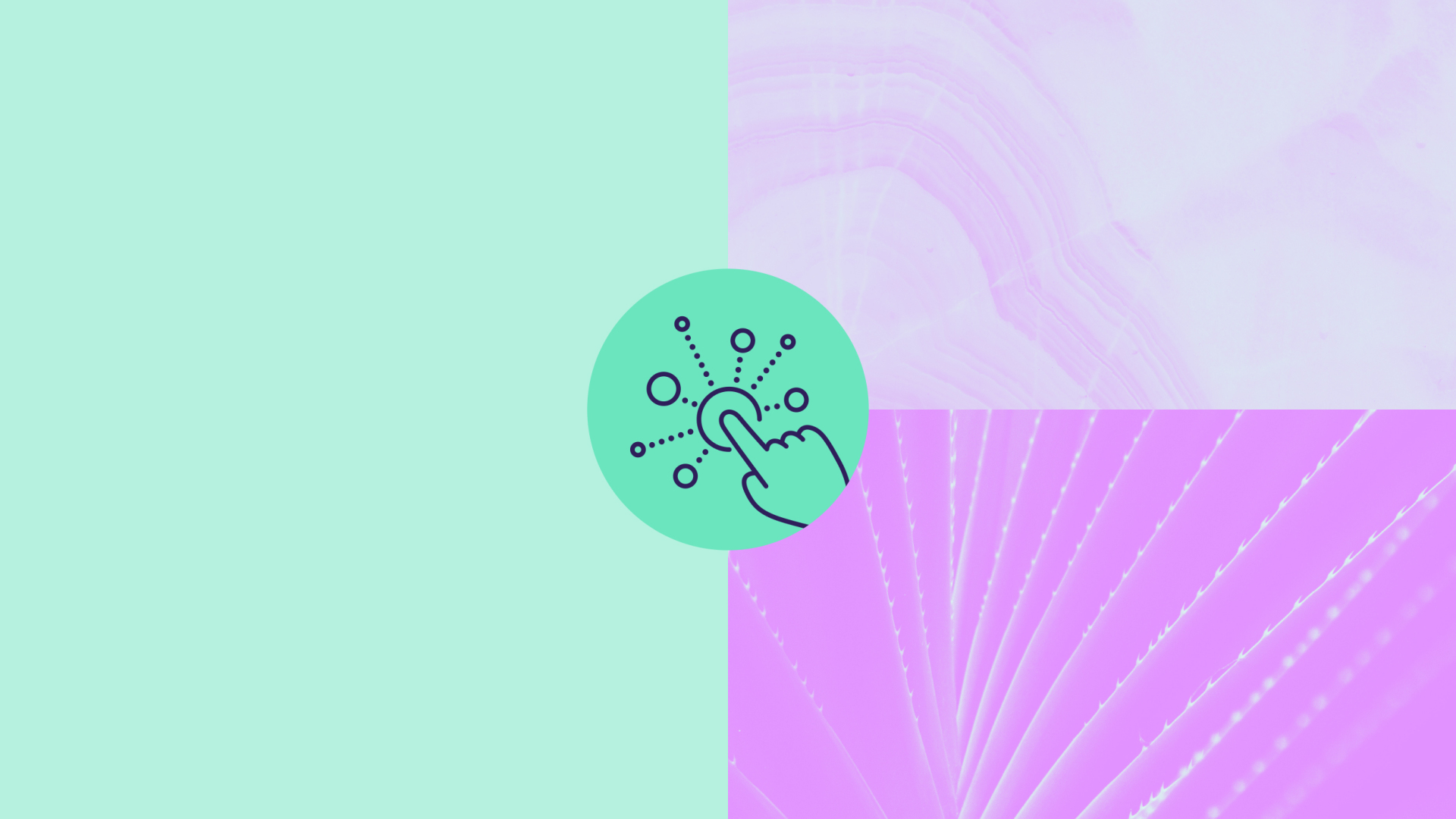The basics of using Excel efficiently
- Cells, tables, charts? What Excel terms mean?
- How do I start using? Start and close Excel and open and close files.
- Where are the functions? Where to find excel functionality and how the Excel tab-based user interface works.
- Where do I save my files and in what format? Different file formats and different storage locations.
- How do I print my files? Print an Excel table or chart and save it as a PDF
Explore, select, and enter Excel data
- How do I move around a range of cells? Move between cells with your mouse or keyboard.
- How do I select multiple cells? Paint to select more than one cell or range of cells.
- How do I enter data into cells? Enter data into a cell, cancel the input, and move easily to the next cell when I filled in the previous one.
- How do I enter more special content? Enter phone numbers, dates, times, and other specially formatted content into cells.
- How do I copy information from one place to another? Copy one or more cells to another or the same table.
Calculation and functions
- How do I calculate in Excel? Basic calculations in Excel using cell references.
- How do I create an automatically calculating table template? Direct reference and copying formulas.
- Can I count numbers from different tables? References between tables and workbooks.
- Sum and other quick functions.
Keywords
Excel, Basics, Spreadsheet, Beginners, Reference, Cell Reference, Functions, Calculation, Table, Chart, Print