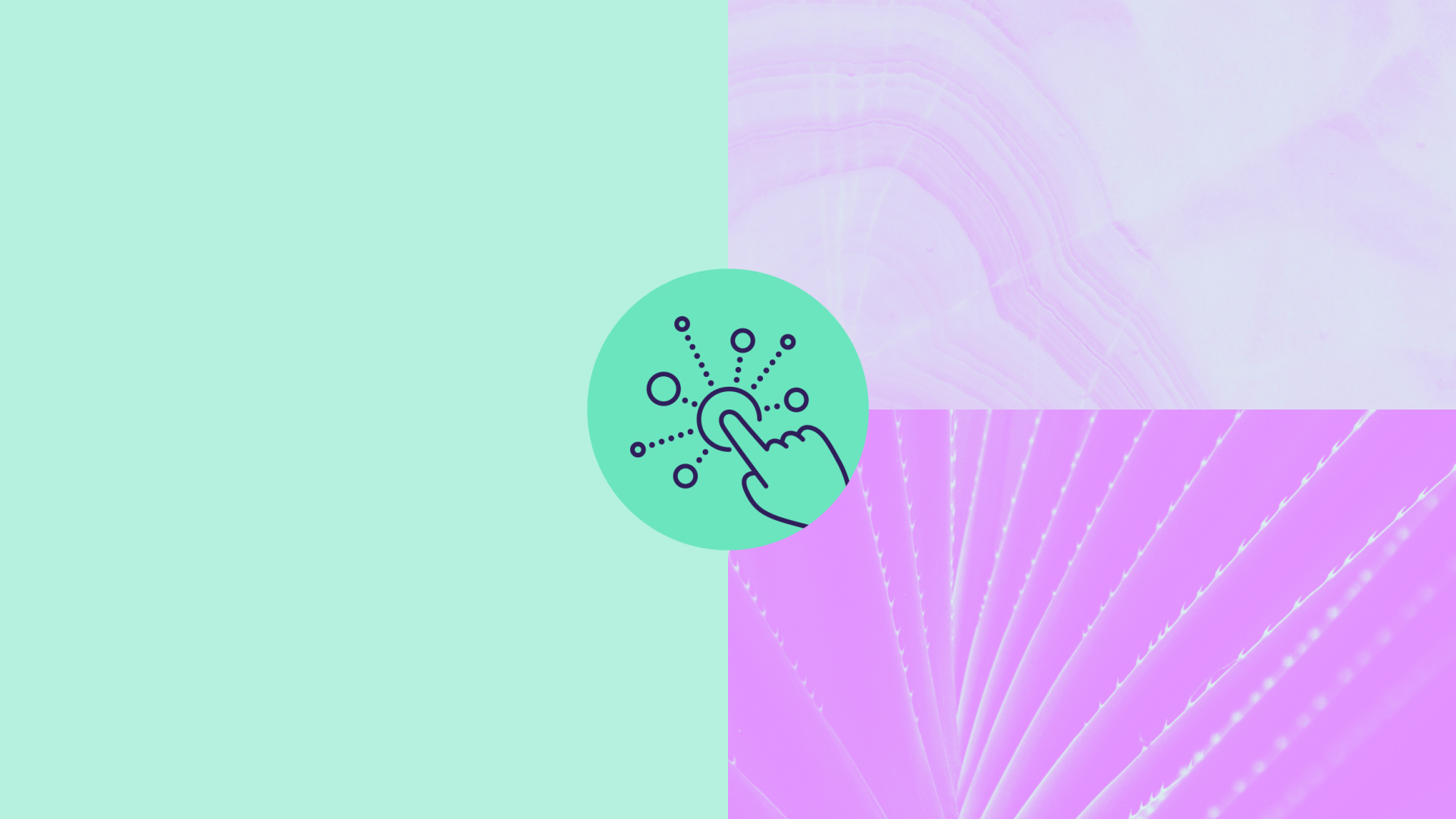Advanced calculating
- Format as a table in calculating.
- What does the spread of formulas to multiple cells mean? Dynamic references #, @ and UNIQUE-function.
Advanced information handling
- Rehearse of basics of databases.
- How to hide useless information? Managing your view with Grouping.
- What is Pivot? Introducing Pivot tool.
- Reportage and information analysis with Pivot.
- Grouping tools in Pivot
- How can I Pivot multiple Excel-tables or import information from outside sources to Pivot? Look in to Excels Power Pivot tool and how to build a working database.
Keywords
Excel, advanced, advance, table calculus, Calculation, Dynamic Functions, calculus, #, @, Unique, Pivot, report, Reportage, PowerPivot